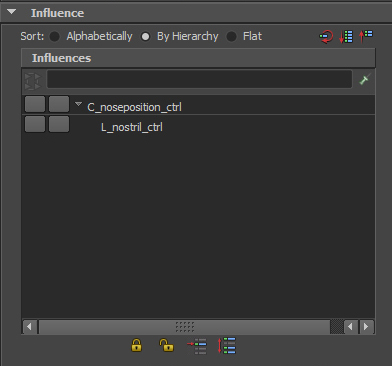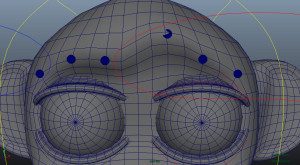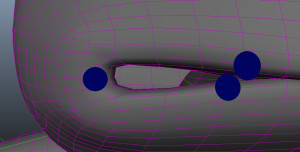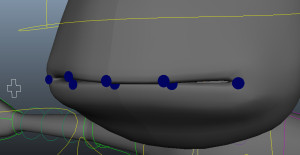Skinning the Monkey’s Face
When I first tried to add the face controllers as extra influences in the skinning I discovered it seemed to be completely confusing everything. I repeatedly got an error that one of the nose controllers already existed. Everything except the main nose control and one nostril controller disappeared from my list of influences. If I tried to look at the list alphabetically all the influences beginning with R_ were missing from the list.
Eventually I established that it seemed to be the main nose controller causing the issue. Maya didn’t seem to like that the nostril controllers were parented to it. I un-parented them and used a parent constraint instead and the problem was solved. I could add all my facial controllers and get to work skinning the face.
Most of the skinning was fairly simple, and it didn’t take long to get the deforms looking fairly reasonable.
However, getting the skinning smooth around the mouth without any stray verts being caught by controllers on the opposite lip was pretty time consuming. Once I thought I had the mouth correctly skinned I realised that the mouth wasn’t closing correctly. The corner controllers had too much influence and due to the shape the mouth was initially modelled in, I was left with an open space at each end. To fix this I simply spread the influence of the nearest controllers on the top and bottom lips so that they would close the corners better.